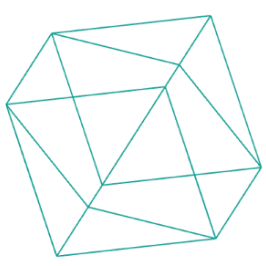Introduction
Introduction to Parametric Design
How to use the website
The material for this course is not only offered in different languages, but also offers you the choice to choose between your preferred learning style. You can just read all the text, you can watch the videos or download the code examples and learn by experimenting with the code.
All videos come with subtitles. Use the little button in the lower right to activate them. If you cannot activate them, switch to a different browser. For privacy reasons we are not using a video hosting service like YouTube. We are using the browser's native video player, which is slightly different depending on which browser you use.
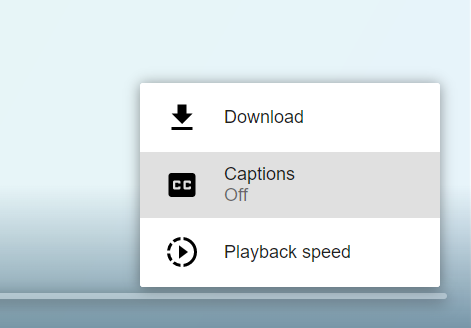
Whenever a new function/command is introduced, we will provide a short definition, followed by an example:
function setup() {
createCanvas(400, 400);
}The first line shows the parameters this function accepts. This definition explains how many and of which type the parameters must be. If a parameter has an *, then this parameter is optional. The most common parameter types are:
- number: 1, 2, 0.5, -10.4
- string: 'Any kind of text'
- boolean: true, false
Additional useful coding advice is highlighted in these blue boxes.
Editor
For p5js an inline editor allows you to quickly experiment with code directly in the website. To execute the code, click the left button in the upper right corner. To copy the code and use it in your own project, use the button in the upper right. A link to the source code is provided below the editor.
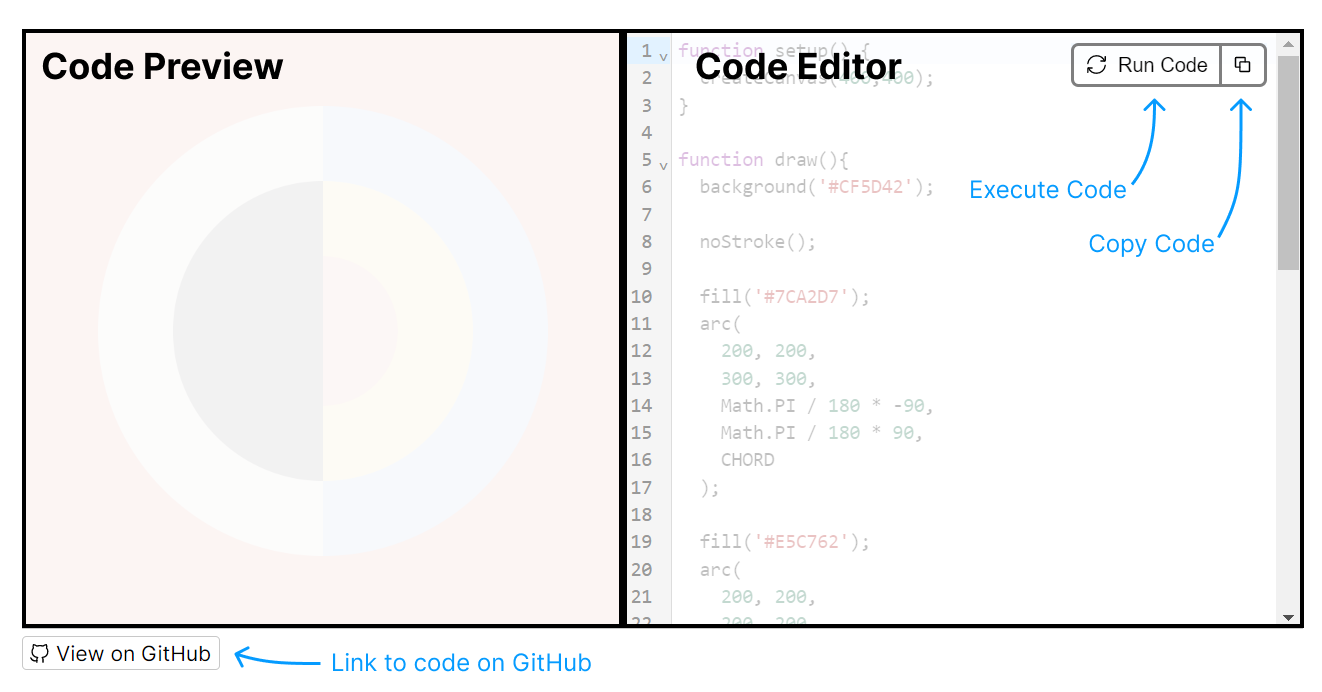
The JSCAD preview is a lot more resource intensive, therefore, we open the JSCAD previews in a new tab/window, instead of an inline preview.
Extras & Bonus
Under Extras you will find additional material, which might be helpful, but it is not mandatory to finish the course. The Bonus-section contains thematic deep dives, which were based on discussions or questions, for example how to use audio-files as input. The bonus material will likely increase over time and is only available in written German and English.