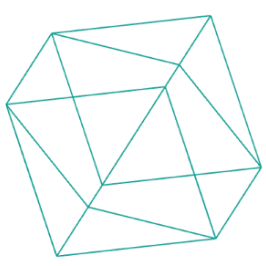Input
Parameters
Similar to the various inputs in p5js, we can also create a list of inputs to helps us build parametric designs, that we can modify while rendering. To get started with inputs, we need to extend our boilerplat:
const jscad = require('@jscad/modeling');
const {cube} = jscad.primitives;
const getParameterDefinitions = () => {
// here we return the definitions of our parameters
return [
{name: 'size', caption: 'Size:', type: 'float', initial: 5},
];
};
// the main function now receives a parameters object
const main = (parameters) => {
// from parameters we get all the inputs
const cubeObject = cube({size: parameters.size});
return cubeObject;
}
// for it to work, we also need to export the new getParameterDefinitions function
module.exports = { main, getParameterDefinitions }In the getParameterDefinitions function we define all the inputs we need. The name of each input must be unique, and we use it later to retrieve it from the parameters object. The caption is the text written in the interface next to the input. The most import types are text, int, float, color, slider, checkbox, radio and choice. With type:'group' your can group multiple inputs. Use it before a new group starts. The initial value is the value when the application starts, before you change the input.
Here is an example with all input types:
const getParameterDefinitions = () => {
return [
{ name: 'radius', type: 'float', caption: 'Radius:', initial: 0.1 },
{ name: 'group1', type: 'group', caption: 'Group 1: Text Entry' },
{ name: 'text', type: 'text', initial: '', size: 20, maxLength: 20, caption: 'Plain Text:', placeholder: '20 characters' },
{ name: 'int', type: 'int', initial: 20, min: 1, max: 100, step: 1, caption: 'Integer:' },
{ name: 'number', type: 'number', initial: 2.0, min: 1.0, max: 10.0, step: 0.1, caption: 'Number:' },
{ name: 'date', type: 'date', initial: '2020-01-01', min: '2020-01-01', max: '2030-12-31', caption: 'Date:', placeholder: 'YYYY-MM-DD' },
{ name: 'email', type: 'email', initial: 'me@example.com', caption: 'Email:' },
{ name: 'url', type: 'url', initial: 'www.example.com', size: 40, maxLength: 40, caption: 'Url:', placeholder: '40 characters' },
{ name: 'password', type: 'password', initial: '', caption: 'Password:' },
{ name: 'group2', type: 'group', caption: 'Group 2: Interactive Controls' },
{ name: 'checkbox', type: 'checkbox', checked: true, initial: '20', caption: 'Checkbox:' },
{ name: 'color', type: 'color', initial: '#FFB431', caption: 'Color:' },
{ name: 'slider', type: 'slider', initial: 3, min: 1, max: 10, step: 1, caption: 'Slider:' },
{ name: 'choice1', type: 'choice', caption: 'Dropdown Menu:', values: [0, 1, 2, 3], captions: ['No', 'Yes', 'Maybe', 'So so'], initial: 2 },
{ name: 'choice3', type: 'choice', caption: 'Dropdown Menu:', values: ['No', 'Yes', 'Maybe', 'So so'], initial: 'No' },
{ name: 'choice2', type: 'radio', caption: 'Radio Buttons:', values: [0, 1, 2, 3], captions: ['No', 'Yes', 'Maybe', 'So so'], initial: 5 },
{ name: 'group3', type: 'group', initial: 'closed', caption: 'Group 3: Initially Closed Group' },
{ name: 'checkbox2', type: 'checkbox', checked: true, initial: '20', caption: 'Optional Checkbox:' }
];
}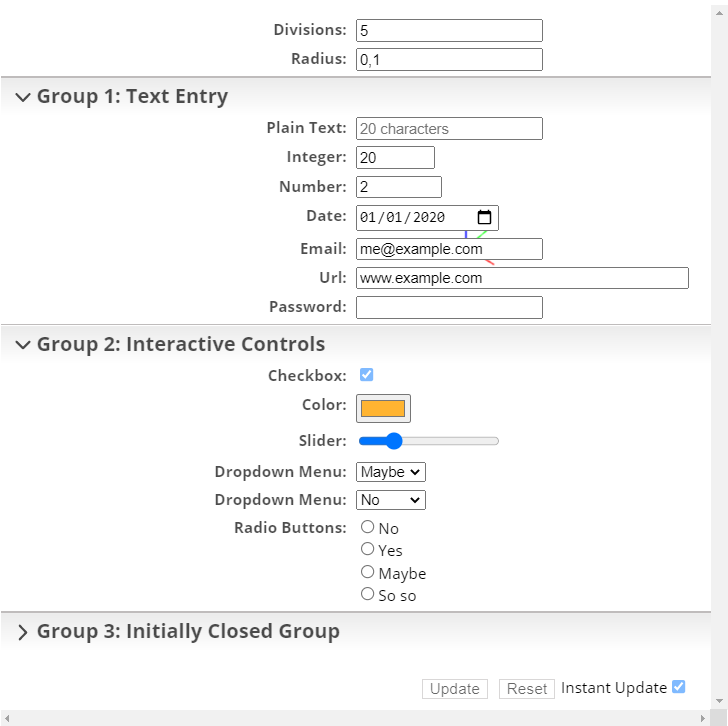
Task: Parametric Object
Create a 3D body and use parameters for sizes and transforms.
Inspiration: Parametric Frame
All elements in this design are controlled through parameters:
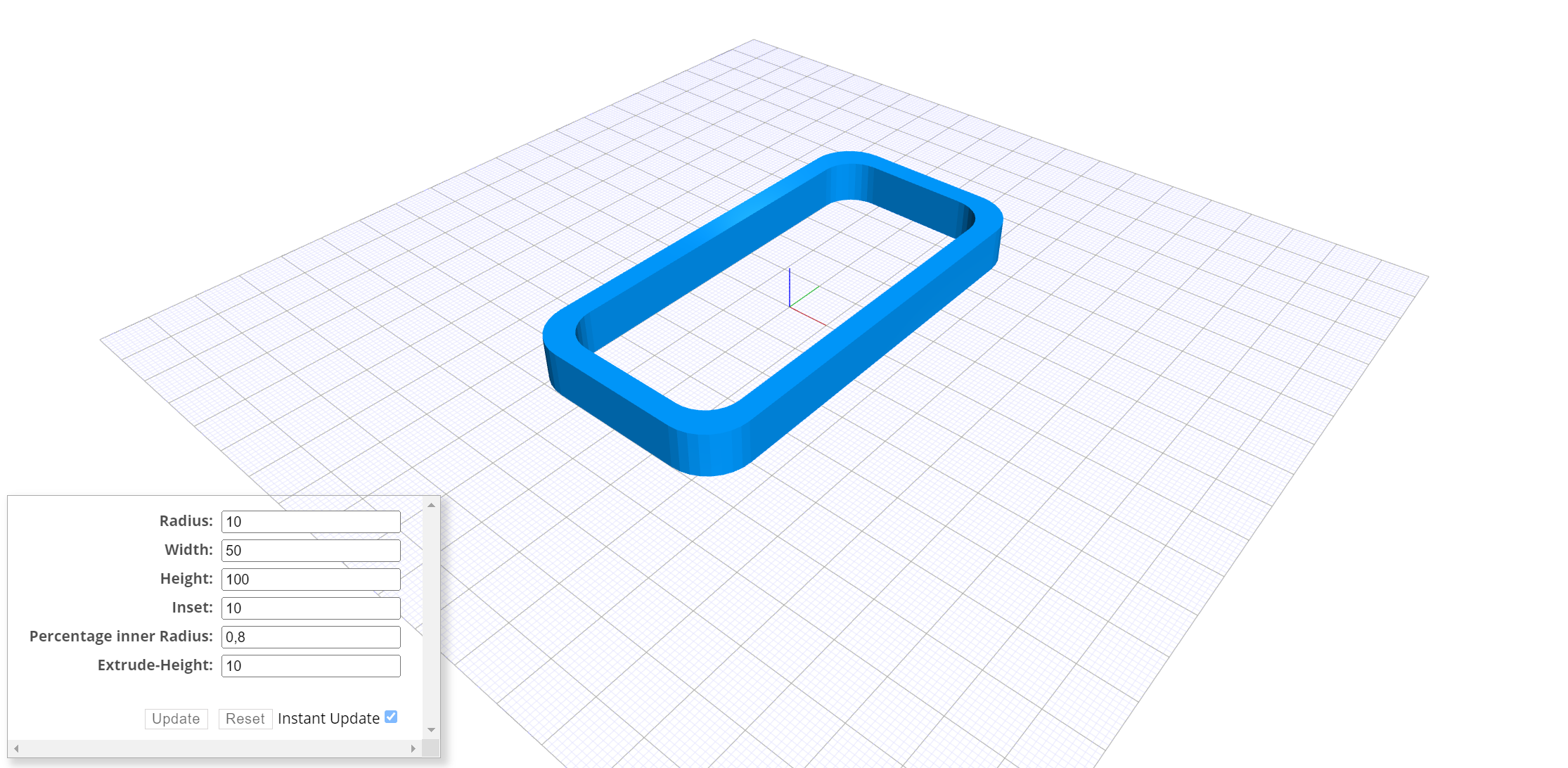
View on GitHub/lectures/3d/radii