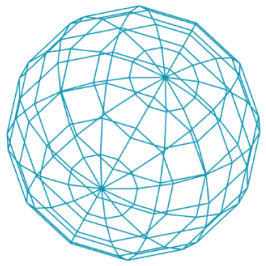Transformations
Translate
When building complex layouts it can get tricky calculating all those angles and offsets. p5js offers so called transformations. Those transforms can modify the underlying coordinate system and where things are draw. Lets start with translate(x, y). When using the translate() command, the origin (0,0) of our coordinate system is moved.
point(0, 0); // position 0, 0
translate(100, 100);
point(0, 0); // position 100, 100Multiple Transforms
Transforms are applied from top to bottom, and multiplied on top of each other:
point(0, 0); // position 0, 0
translate(100, 100);
point(0, 0); // position 100, 100
translate(100, 100);
point(0, 0); // position 200, 200To better keep track, you can save the current transform push() and if you are done, return to the last saved state pop():
point(0, 0); // position 0, 0
push();
translate(100, 100);
point(0, 0); // position 100, 100
translate(100, 100);
point(0, 0); // position 200, 200
pop();
point(0, 0); // position 0, 0push/pop do not only restore the transformations, the same goes for drawing styles (e.g. color). push/pop can also be nested.
Besides offsetting the coordinate origin translate(), we can also scale(zoomFactor) and rotate(rad). The center of the transformation is always the coordinate system origin (0, 0).
Example: Polar coordinates
This is for example useful when we are using the polar coordinate system, but we don't want to calculate the offset all the time:
/lectures/2d/transformations/polartranslate/sketch.jsView on GitHub
Rotation
rotate(Math.PI / 180 * 45); // take angleMode into acountScale
scale(2); // 200%Task: Loops & Translate
Try using offset and rotate in a loop to explore new possibilities for patterns.
Inspiration: Patterns
/lectures/2d/transformations/fractals/sketch.jsView on GitHub