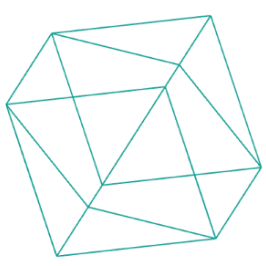Drawing
2D primitives
const {line, arc, circle, ellipse, rectangle} = jscad.primitives;2D primitives are often a good start. You can use extrusion and expansion commands, to turn 2D shapes into 3D bodies (see below).
A documentation of all primitives can be found here.
Line
The line command takes two arrays of two numbers each:
const shape = line([
[x1, y1],
[x2, y2]
]);You can also pass an array with more points to create a path.
Arc
The arc also produces a line and works similar to the p5js arc function:
const shape = arc({
center: [0, 0],
radius: 1,
startAngle: 0,
endAngle: Math.PI * 2, //full arc
segments: 32 // level of detail
});Most properties in JSCAD are optional and have a default value, so you only need to provide the ones you really need.
Circle
const shape = circle({
center: [0, 0],
radius: 1,
startAngle: 0,
endAngle: Math.PI * 2, //full arc
segments: 32 // level of detail
});Circle looks exactly like arc, the important difference is, that arc returns a line and circle a polygon.
Ellipse
Circle and ellipse take similar parameters, radius is an array for ellipse, defining the radius on x and y axis:
const shape = ellipse({
center: [0, 0],
radius: [1,1],
startAngle: 0,
endAngle: Math.PI * 2, //full arc
segments: 32 // level of detail
});Most round features, like ellipses, spheres or rounded corners, have a segment parameter. This defines the level of detail of curves. More segments lead to rounder curves, but also more complex objects (bigger files, longer rendering times, etc.).
Rectangle
const shape = rectangle({
size: [2, 2],
center: [0, 0, 0]
});3D-Primitives
const {cube, sphere, cylinder} = jscad.primitives;A documentation of all primitives can be found here.
Cube
const shape = cube({
size: 1,
center: [0, 0, 0]
});Sphere
const shape = sphere({
radius: 1,
center: [0, 0, 0]
});Cylinder
const shape = cylinder({
center: [0, 0, 0],
height: 2,
radius: 1,
segments: 32
});There are a few more 3D primitives to explore, examples for how to construct them are included in the boilerplate:
Task: Getting used to JSCAD
Explore the various 2D and 3D elements JSCAD provides, experiment with the various properties and see how it affects the output.