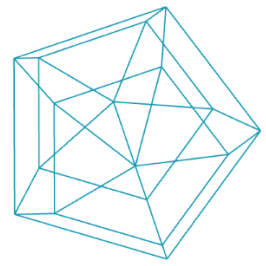Variables
Sometimes we want to reuse a certain information in our code, for example a color or a size value for a shape. To help us with that, JavaScript has variables. Variables are like containers we can use for storing information, so we can later use or modify them.
Variable Types
In JavaScript there are two ways of declaring a variable:
const sketchWidth = 400;
let colorValue = 200;With const we define a constant variable. This variable cannot be changed later on in our code. let is a more flexible variable, that can be modified and changed.
If you are not sure what to use, simply use
let.
A variable in JavaScript is not type-sensitive. This means you don't need to define in advance what you want to store inside a variable and you can change it at any time. For now the three data types we will mostly use are:
- number
- string (text), don't forget the " or '
- boolean (true/false)
While JavaScript is not type-sensitive, which is nice for prototyping, its bad for production code. Good code tries to only store one type of data inside a variable.
Boolean
Booleans are very simple they can be either true or false. We can use them for conditions.
Variabel naming
When naming our variables we need to watch out for a couple of things:
- Don't use names of commands that are already in use (like the ones we alredy learned).
- Write them in english, so you don't get tempted using special german or other characters.
- Variable names cannot contain spaces, a space tells the system that something else is coming afterwards.
- A variable name should not start with a number.
- Use only letters, numbers and _.
In JavaScript, most developers are using the so called camel case 🐪 writing style. Multiple words are connected by using a capital for each first letter of a word:
let colorValue;
let myFirstVariable;In other programming languages, other styles are preferred. Python for example uses so called snake case 🐍, where each word is connected through a "_" :
my_first_variable
Using variables
Once we have defined a variable we can use it and also modify the content:
/lectures/2d/variables/using/sketch.jsView on GitHub
In the above example we define backgroundColor in the global scope (see below), outside setup() and draw(), so we can access it everywhere. We define it with let so we can modify it later on. In setup() we set backgroundColor to be 0. In draw() we use the variable to draw the background, then we add 1 to the current value. This results in the number getting bigger and, thereby, the color getting brighter, until the number reaches 255. While our code will still increase the number, anything above 255 is still white.
variable += iis short forvariable = variable + 1. The same works for other math operationsvariable -= 1
Storing color values
A color consists of three or four values (RGB + opacity). You could store a color in multiple variables, but that means a lot of writing. In a later chapter we will meet arrays and objects, which will be more suitable. But, there is a helper function from p5js, allowing us, to store a color in a single variable: color.
const backgroundColor = color(255, 0, 100, 150);You can also use color with other parameters, similar to fill, stroke and background (see last section).
Scopes
In our first session learned about setup() and draw(). Those two functions encapsulate their content with curly brackets {}. Everything inside those brackets belongs to the function. This is also called the scope of the function. Scoping makes sure that what you do in a certain context, does not mess with something in your code somewhere else. But it also introduces the problem, that we sometimes want to pass information between different scopes:
// global scope
let colorValue = 0;
function setup () {
// setup() scope
let anotherColorValue = 0;
}
function draw () {
// draw() scope
background(colorValue); // works
background(anotherColorValue); // error!!!
}The solution to share information between or across all scopes is to use the global scope, at the root of the document, not inside any curly brackets. Scopes can be nested. And variables from a parent scope are always accessible, but never the other way around.
Be careful when using the same variable name across multiple scopes, as it can get confusing, because while they have the same name, they might not have the same value.
Random
We use numbers to define colors, positions and sizes. But sometimes, we want to slightly alter our objects and layout without us defining all those alterations in detail. An option to achive such things is the random command, random generates a value between 0 and 1 or a value between the min and max value provided as first and second parameter:
const backgroundColor = random() * 255;
const otherColor = random(0, 255);
random()is a p5js function. If you are using JavaScript without p5js, you can useMath.random().
Task: Random
Random values can be used for everything. Try exploring the possibilities to use it in the various shape commands we already learned about.
Inspiration: Color variations I
Try re-running the code, to get a different color variation.
/lectures/2d/variables/randomcolor/sketch.jsView on GitHub